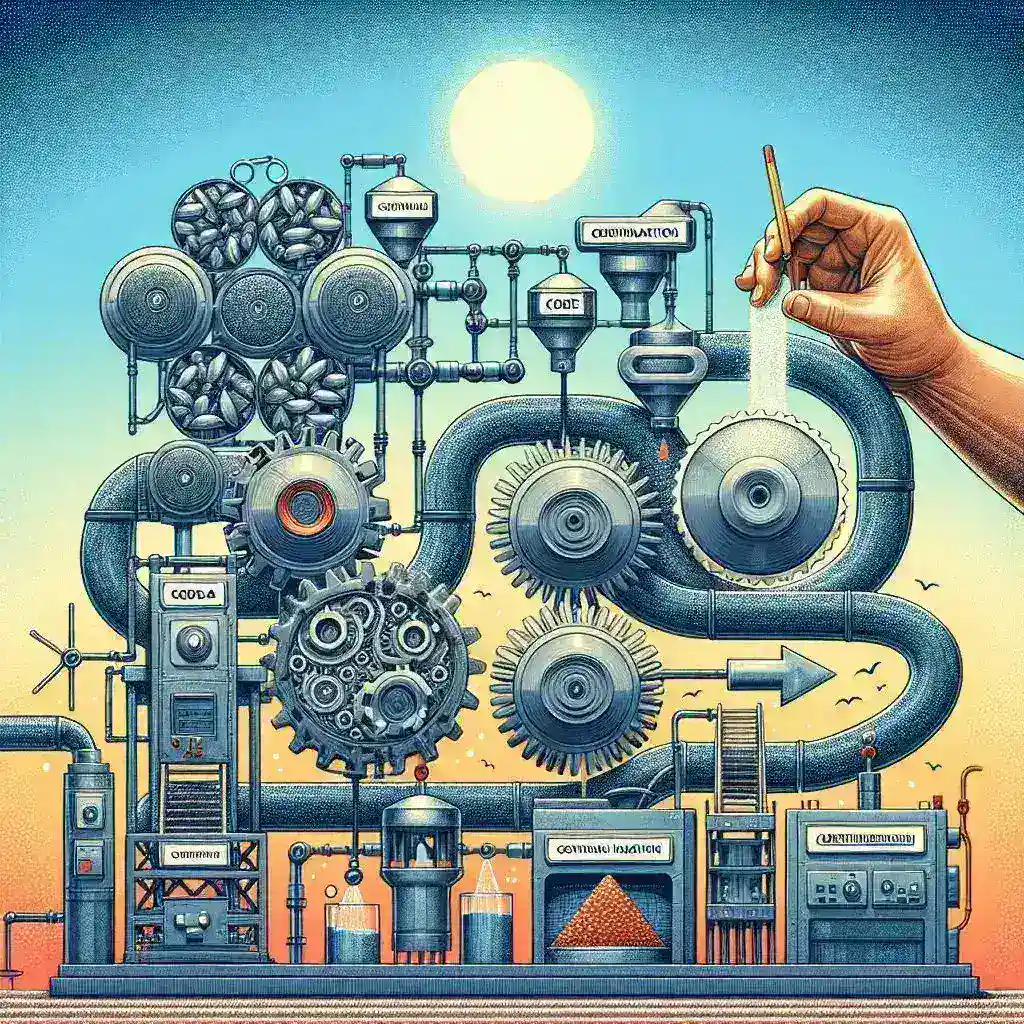Continuous Integration and Continuous Deployment (CI/CD) are two essential practices in modern software development that have revolutionized the way teams build, test, and deliver applications. This comprehensive guide will delve into the concepts of CI/CD, explaining what they are, how they work, and why they matter in today’s fast-paced tech landscape.
What is CI/CD?
CI/CD stands for Continuous Integration and Continuous Deployment. These practices are designed to streamline the software development process, ensuring that code changes are integrated frequently and that the application is deployed to production with minimal friction. Continuous Integration (CI) focuses on automating the integration of code changes from multiple contributors into a shared repository, while Continuous Deployment (CD) automates the deployment of these changes to production environments.
Continuous Integration (CI)
Continuous Integration is a development practice where developers merge their code changes into a central repository multiple times a day. Each merge triggers an automated build and test cycle, which helps identify and fix issues early in the development process. This practice significantly reduces the risk of integration problems and ensures that the codebase is always in a releasable state.
Key Components of CI
- Version Control: A system like Git is used to manage and track code changes.
- Automated Builds: Tools like Jenkins, Travis CI, or CircleCI automatically compile and build the code whenever changes are pushed to the repository.
- Automated Testing: Tests are run automatically to catch bugs and integration issues early.
- Feedback Loop: Developers receive immediate feedback on the success or failure of their code changes.
Continuous Deployment (CD)
Continuous Deployment extends the CI process by automatically deploying the code changes to production environments. This ensures that the application is always up-to-date and that users get the latest features and bug fixes as soon as they are ready. Continuous Deployment is not just about automation; it’s also about maintaining a high level of confidence in the codebase and the deployment process.
Key Components of CD
- Automated Deployment: Tools like Kubernetes, Docker, or AWS CodeDeploy are used to automate the deployment process.
- Infrastructure as Code (IaC): Configuration and infrastructure are defined in code and version-controlled, ensuring consistency and reliability.
- Monitoring and Rollback: Real-time monitoring of the application and the ability to quickly roll back changes in case of issues.
- Feature Toggles: Allowing the team to turn on or off features in production without deploying new code.
The Benefits of CI/CD
Implementing CI/CD can bring numerous benefits to your development team and your organization. Here are some of the key advantages:
1. Faster Time to Market
With CI/CD, developers can focus on writing code and innovating, while the automated processes handle integration, testing, and deployment. This leads to faster development cycles and quicker delivery of features to users.
2. Improved Quality
The frequent integration and testing in CI/CD help catch bugs and issues early, reducing the likelihood of major problems in production. Automated tests ensure that the codebase remains stable and reliable.
3. Better Collaboration
CI/CD encourages a culture of collaboration and transparency among developers. Everyone can see the status of the codebase and the results of tests, promoting a shared sense of responsibility and accountability.
4. Reduced Risk
By automating the deployment process and providing immediate feedback, CI/CD reduces the risk of human error and ensures that only well-tested, reliable code is deployed to production.
5. Enhanced User Experience
Frequent deployments mean that users get access to new features and bug fixes more quickly. This can lead to a more positive user experience and higher customer satisfaction.
How CI/CD Works
The CI/CD pipeline is a series of automated steps that a code change goes through from the moment it is committed to the repository until it is deployed to production. Here’s a step-by-step breakdown of a typical CI/CD pipeline:
1. Code Commit
Developers commit their code changes to a version control system like Git. This triggers the CI/CD pipeline.
2. Automated Build
The CI tool automatically builds the code, compiling it and preparing it for testing. This step ensures that the code compiles correctly and that there are no syntax errors.
3. Automated Testing
A suite of automated tests is run to check the functionality, performance, and security of the application. These tests can include unit tests, integration tests, and end-to-end tests.
4. Test Results and Feedback
The results of the tests are immediately communicated to the development team. If any tests fail, the team is notified, and the issue can be addressed quickly.
5. Deployment to Staging
If the tests pass, the code is deployed to a staging environment. This environment closely mirrors the production environment, allowing for final testing and validation.
6. Manual Approval (Optional)
In some pipelines, a manual approval step is included before the code is deployed to production. This step ensures that the team has a final chance to review and approve the changes.
7. Deployment to Production
The final step in the pipeline is the deployment of the code to the production environment. This step can be fully automated or require manual approval, depending on the organization’s policies.
Best Practices for CI/CD
Implementing CI/CD effectively requires adherence to best practices. Here are some tips to ensure success:
1. Small and Frequent Commits
Encourage developers to commit small, incremental changes frequently. This makes it easier to identify and fix issues and reduces the risk of conflicts.
2. Comprehensive Test Coverage
Ensure that your automated tests cover all aspects of the application, including functionality, performance, and security. This increases the reliability of the pipeline and the quality of the code.
3. Clear and Consistent Configuration Management
Use Infrastructure as Code (IaC) to manage your environments. This ensures consistency across development, staging, and production environments and reduces the risk of configuration issues.
4. Continuous Monitoring
Implement real-time monitoring of your application in production. This helps you quickly detect and address any issues that may arise after deployment.
5. Robust Rollback Mechanisms
Have a well-defined rollback plan in place. If a deployment fails or introduces issues, you should be able to quickly revert to a stable version of the application.
Real-World Applications of CI/CD
CI/CD is used by many leading companies to streamline their development processes and deliver high-quality software quickly. Here are a few examples:
1. Netflix
Netflix uses CI/CD to deploy thousands of code changes to their streaming platform every day. This allows them to quickly roll out new features and improvements while maintaining high availability and reliability.
2. Amazon
Amazon deploys code to production every few seconds, leveraging CI/CD to ensure that their e-commerce platform is always up-to-date and responsive to customer needs.
3. Microsoft
Microsoft uses CI/CD extensively in their development processes, allowing them to deliver frequent updates to their products and services with minimal downtime.
Challenges and Considerations
While CI/CD offers many benefits, it also comes with its own set of challenges and considerations:
1. Initial Setup
Setting up a CI/CD pipeline can be complex and time-consuming. It requires choosing the right tools, configuring the pipeline, and establishing best practices.
2. Test Coverage
Achieving comprehensive test coverage is crucial but can be challenging, especially for complex applications. It’s important to continuously improve and expand your test suite.
3. Security
Automated pipelines can introduce security risks if not properly managed. Ensure that your CI/CD tools and processes are secure and comply with your organization’s security policies.
4. Cultural Shift
CI/CD often requires a cultural shift within the organization. Developers need to embrace frequent commits and automated testing, and the team must be committed to maintaining a high-quality codebase.
Conclusion
CI/CD is a powerful set of practices that can significantly improve the efficiency and quality of your software development process. By automating integration, testing, and deployment, you can deliver new features and bug fixes to users more quickly and with greater confidence. While there are challenges to implementing CI/CD, the benefits make it a worthwhile investment for any modern development team. Embrace the principles of CI/CD, and you’ll be well on your way to building and deploying software that meets the demands of today’s fast-paced digital world.