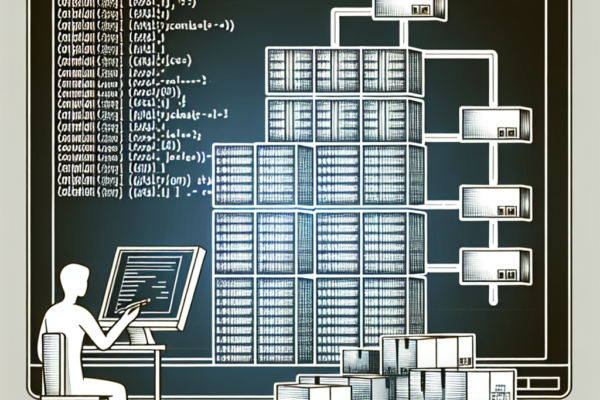Python is a versatile and powerful programming language that has gained immense popularity over the years. Its simplicity, readability, and extensive library support make it an excellent choice for developers of all levels. Whether you’re a beginner looking to get started or an experienced programmer aiming to level up your skills, working on practical projects is one of the best ways to enhance your understanding and proficiency in Python. In this article, we will explore five engaging projects that will help you master Python and build real-world applications.
1. Web Scraping with BeautifulSoup
Web scraping is the process of extracting data from websites and can be incredibly useful for data analysis, market research, and more. Python’s BeautifulSoup library, combined with requests, makes web scraping straightforward and efficient.
- Project Goal: Create a web scraper that extracts product information from an e-commerce website.
- Skills Gained: Understanding of HTTP requests, HTML parsing, and data extraction.
- Steps:
- Install the
beautifulsoup4andrequestslibraries. - Send an HTTP request to the target website.
- Parse the HTML content using BeautifulSoup.
- Extract the desired data (e.g., product names, prices, descriptions).
- Store the extracted data in a structured format (e.g., CSV, JSON).
- Install the
By completing this project, you’ll gain valuable experience in handling web data and working with Python’s powerful libraries.
2. Data Analysis with Pandas
Data analysis is a crucial skill in today’s data-driven world. Python’s Pandas library provides powerful tools for data manipulation and analysis, making it an essential tool for any data scientist or analyst.
- Project Goal: Analyze a dataset to identify trends and insights.
- Skills Gained: Data cleaning, data manipulation, statistical analysis, and visualization.
- Steps:
- Install the
pandasandmatplotliblibraries. - Load a dataset (e.g., from a CSV file) into a Pandas DataFrame.
- Clean and preprocess the data (e.g., handle missing values, filter data).
- Perform data analysis (e.g., calculate statistics, group data).
- Create visualizations to present your findings (e.g., bar charts, line plots).
- Install the
This project will help you develop a strong foundation in data analysis and prepare you for more advanced projects.
3. Machine Learning with Scikit-Learn
Machine learning is a rapidly growing field with numerous applications in various industries. Python’s Scikit-Learn library provides a wide range of tools for building and evaluating machine learning models.
- Project Goal: Build a predictive model to classify emails as spam or not spam.
- Skills Gained: Data preprocessing, feature engineering, model training, and evaluation.
- Steps:
- Install the
scikit-learnlibrary. - Load a dataset of emails (e.g., from a CSV file or an online source).
- Preprocess the data (e.g., text cleaning, tokenization, vectorization).
- Train a machine learning model (e.g., logistic regression, random forest).
- Evaluate the model’s performance using metrics like accuracy, precision, and recall.
- Install the
This project will give you hands-on experience with machine learning and help you understand the entire process from data preparation to model evaluation.
4. Web Development with Flask
Web development is a highly in-demand skill, and Python’s Flask framework makes it easy to build web applications. Flask is lightweight and flexible, making it an excellent choice for both small projects and larger applications.
- Project Goal: Create a simple web application for a to-do list.
- Skills Gained: Web development, routing, templates, and database integration.
- Steps:
- Install the
flaskandflask_sqlalchemylibraries. - Create a Flask application and define routes for different pages.
- Design HTML templates for the user interface.
- Implement CRUD (Create, Read, Update, Delete) operations for the to-do list items.
- Integrate a database (e.g., SQLite) to store the to-do list data.
- Install the
This project will teach you the fundamentals of web development and prepare you for more complex web applications.
5. Automation with Selenium
Automation can save you time and effort by performing repetitive tasks. Python’s Selenium library allows you to automate web browsers and perform tasks like form filling, clicking buttons, and navigating web pages.
- Project Goal: Automate the process of booking a flight on a travel website.
- Skills Gained: Web automation, interaction with web elements, and handling dynamic content.
- Steps:
- Install the
seleniumlibrary and a web driver (e.g., ChromeDriver). - Open a web browser and navigate to the travel website.
- Locate and interact with web elements (e.g., input fields, buttons) to fill out the booking form.
- Submit the form and verify the booking process.
- Handle any dynamic content or pop-ups that may appear.
- Install the
This project will help you master web automation and open up new possibilities for automating tasks in your workflow.
By working on these five projects, you’ll not only enhance your Python skills but also gain practical experience in various domains such as web scraping, data analysis, machine learning, web development, and automation. Each project is designed to be challenging and rewarding, providing you with a solid foundation in Python programming. Whether you’re a beginner or an advanced programmer, these projects will help you level up your skills and build your confidence in using Python for real-world applications.